What a difference a little app can make! Although, I hesitate to use the word “little” when describing OneNote.
The Hubs and I have put everything in there this holiday season:
- Baking supplies List
- Christmas Wish Lists
- Grocery Store shopping lists
- The very busy Family Calendar
I’m in danger of becoming a OneNote groupie and I’ve only been on the Office 365 version for six weeks.
First of all, I should mention: I loathe grocery shopping.
Especially, since I found out I have a gluten problem, it takes forever. I’m the one who cooks at my house, and I find myself reading every label in the store. Can I eat this? What about this? Ooooh, maybe I could use this for Grandmother’s chili recipe.
Add in Babykins and shopping was a huge time-suck.
Our old system:
- Sit down at the table together to hand-write a shopping list, or send a flurry of emails and texts back and forth.
- If Hubby went to the store, he’d get frustrated managing such a spread out list (email/text/paper).
- If I went to the store, I’d usually reach for the list and realize I’d left it on the table. (Y’all know I’m forgetful.)
- If Babykins was with the designated shopper, the list often went by the wayside and we’d wing it. Toddlers don’t mix well with shopping carts and multi-part lists.
Our new system:
First of all, I adore the new way because Hubby now does 90% of the shopping. Yeah, you heard me.
It turns out if I let him use OneNote (and the guarantee of no toddler to manage) he’s a Shopping Rockstar.
Between my Android OneNote app, my Surface Pro and my SkyDrive, I can keep the list up-to-date while I’m on the run. Hubby is a streamlined kind of guy and he does it all via his iPhone app.
Everyone is happy with this new system.
Our current shopping lists:
Now we kick off our trips to the store with a call like this:
Hubs: I have time to go to the store after work today. Did you check off what we needed?
Me: Yep, we need a Trader Joe’s and a Costco run.
Hubs: Cool. I’m on it.
Me: *sips coffee and smiles*
So how do we make those groovy lists? It’s actually really easy.
Keep in mind:
- If you have Microsoft Office on a PC, you have OneNote.
[See my 10 Favorite OneNote Features for Writers.] - If you have an iPhone, Android or Windows phone, you can easily download the app.
- To share files like we do, you must set up your SkyDrive (OneNote walks you through this the first time you save a file).
How do we add the nifty check boxes you see in the example above?
You have two options:
- The easiest way is to hit Ctrl+1 on your keyboard when you’re on your OneNote page – it will automatically put in a checkbox.
- You can also go to the Home Ribbon on your toolbar and choose it from the Tags drop-down.
Below is a picture of the toolbar in the application, and another one of the SkyDrive so you can see the difference.
Here’s how it looks on SkyDrive
You see where you can access your Tags on the right side (next to spelling)? Ctrl+1 is still faster than clicking that drop-down to get the list of tags, but you can do either.
Most importantly, how do you share your file?
I usually do it from my SkyDrive, even though it’s an easy task in any version of OneNote. I’m in my SkyDrive across several computers on a daily basis, so it’s easier for me to do it from there.
The Share feature is everywhere, which is part of why I’m in love with OneNote.
To Share a file:
- Right-click on the file and choose “Share” from the shortcut menu.
- When you open the file, choose “Share” on the navigation pane to the left.
SkyDrive Window: I can right-click on that Family Shopping file to share
OneNote Navigation Pane – Just click on the File Tab and choose Share:
Best of all, when the share feature is on, everything the Hubs and I do is synced in real time. We can both make changes at once and they are automatically saved.
How cool is that?
Thank you, OneNote. You’re (very) slowly organizing this scatterbrained gadget-loving writer.
What time-savers are helping you this holiday season? Have you used OneNote? What about SkyDrive? Enquiring minds always want to know these things here at More Cowbell!
~Jenny
About Jenny Hansen
 Jenny fills her nights with humor: writing memoir, women’s fiction, chick lit, short stories (and chasing after her toddler). By day, she provides training and social media marketing for an accounting firm. After 15 years as a corporate software trainer, she’s digging this sit down and write thing.
Jenny fills her nights with humor: writing memoir, women’s fiction, chick lit, short stories (and chasing after her toddler). By day, she provides training and social media marketing for an accounting firm. After 15 years as a corporate software trainer, she’s digging this sit down and write thing.
When she’s not here at More Cowbell, Jenny can be found on Twitter at JennyHansenCA and at Writers In The Storm.




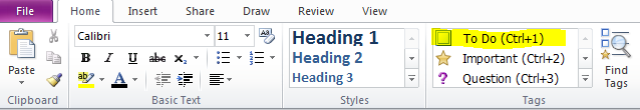


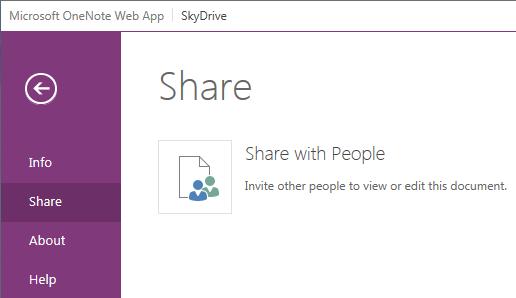



No, I have not used OneNote, and now I want to. That shopping list we make? Sits on the counter most of the time so it won’t be exposed to the elements. I
pretend Iwant to challenge my memory skills.I want to learn to use that and Scrivener.
As I see it, I have one of two options. I can learn these two nifty programs on my very own via Internet and WANA course offerings. Or, I can invade the land called Southern California on my first 2014 free-to-be-me road trip and plunk myself on your front doorstep until you agree to let me in to play.
[SIDENOTE TO JENNY: There is a TWEET from moi to you awaiting a response! Add this to OneNote: Email or DM Gloria Jean with snail mail address TODAY! Put an urgent star on that puppy. More Cowbell clanged all night. She has something for Babykins. Don’t make me send G-man.]
LikeLike
Gloria, I just DM’ed. Sorry for the delay.
Gwen Hernandez’ Scrivener class was stellar — she runs it a few times a year. And yes, I’ll be teaching OneNote via WANA in 2014. But, if you need more help after that, I’ve got a Surface Pro and 4 Starbucks within a two-mile radius. #fortification 🙂
LikeLike
Jenny, this is terrific! Before we got an iPad for the house, I was starting to organize my recipes on OneNote (now I turn them into pdfs and load them onto iBooks).
I’ve always loved the idea of creating a reusable check list, since we have a lot of basics we buy again and again. And for you smartphone folks, I can see the easy-peasy-ness of sharing it digitally. Way to rock that organization, my friend! 😉
LikeLike
Thanks, Kathy! Really, it’s the Hubs creating the list (and being completely delighted when I use it). I can’t take too much credit…all I did was show him the app. 🙂
LikeLike
Your life is more complicated than mine. The paper list works just fine and somehow I always have it when I get to the grocery store. Here’s what I want, an app that carries around my reusable grocery bags, because I’m always leaving those behind.
LikeLike
LOL, Jane. I think you’re just more organized than I am. 🙂 I keep a ton of those bags in my trunk, all tucked inside each other. That saves me when I get to the store, because I’d forget them too.
LikeLike
Well, you have to use the bags to get from the car to the kitchen and those darned bags refuse to put themselves back into the trunk. One day I came home from yet another reusable-bag-less grocery visit to find my bags strewn up and down the street. I’d gotten them as far as the car, but hadn’t put them in the trunk. (I blame it on technology. I have one of those key-less entry cars and if the door is locked then you can’t get to the trunk latch. Don’t ask me why the door was locked in the garage. That was a mystery.)
LikeLike
I laughed so freaking hard when I read this comment, Jane. How many times have I “not quite put something in the car?” I can’t even count. Everything from cell phones to coffee to bags. LOLOLOL
LikeLike
This is very interesting, Jenny. I wonder if you’d cover the calendar options sometime. For years, I’ve used Cozi free software to keep track of shopping lists, to-do lists, and the family calendar. I’ve tried and tried to get the fam to use it too…without much success. They suggested moving to Google calendar, but it doesn’t have all the features I want. So I’ve been looking for another option. I may need to check out the OneNote choices. Thanks!
And I LOVE that pic with sweet Babykins! 🙂
LikeLike
I love that pic too, Julie!! She’s getting so big. 🙂
Your fam might use it if you tie it to their phones. That seems to be what’s turning on the dude in my life — it’s always available. There is a calendar feature that’s an add on, so I can see about posting on that later. Also, OneNote integrates with Outlook so you can send things over to your binder.
Here’s a great post about what the app can do:
http://blogs.office.com/b/microsoft-onenote/archive/2013/11/12/top-10-things-you-didn-t-know-about-onenote.aspx
LikeLike
Going to check this out and see if I can make it work for a Mac! I’m drowning in lists this holiday…:-)
LikeLike
Pauline, you can use the web-based version on a Mac, but the similar Mac program to this is Evernote. Or, if you have a SmartPhone, you can do that. 🙂
LikeLike
Pauline, see Ryan’s comment below for more info about using OneNote on the Mac. 🙂
LikeLike
This is ridiculously excellent. I am actually considering abandoning my precious singleton status just to have a reason to use this. Reading that sentence back it sounds sarcastic, but I promise I genuinely thought to myself, “ooh I want to use this! Wait, what would be the point, I’m the only one who shops for me and I just grab what I fancy eating when I fancy eating it…” and then I thought if I allowed one of those male people to come and live with me we could use it!
LikeLike
That’s hysterical, Claire! I’m going to be laughing all day over this comment.
But I don’t know if I’d one to put up with “one of those male people” day-to-day without some better benefits than OneNote sharing, as amazing as it is. Maybe you can just take advantage of the SkyDrive feature to work between work and home. 🙂
LikeLike
Darn it! I suppose it would make for somewhat unromantic vows:
“I take thee, to love and cherish and… ”
“No no no! Just to share OneNotes with. I can’t be doing with any of that love and cherishing nonsense! … Dude – where are you going?”
LikeLike
*snorted coffee*
LikeLike
Excellent recommendation, Jenny! Love this. Do you know if someone (my hubby) can access using his Android and I can also access the same shared list with my iPhone? I will check it out. Have a Merry Christmas.
LikeLike
Absolutely, Kristal! That’s what we do. We’re across tons of platforms if you count operating systems and phones and the SkyDrive makes it all possible. We’re madly in love with it. Can’t you tell? 🙂
LikeLike
And Merry Christmas to you, darlin’…how are those girls of yours?
LikeLike
Hey Jenny! Great post! I use OneNote for my to-do list as well, and I love that it syncs my notes and lists across all my devices (Surface Pro, HP Spectre XT, Nolia Lumia 920, and iPod Touch). Could you include in your post that the OneNote app is also available on Windows Phone? I especially love how on Windows Phone you can pin a page of a OneNote notebook to your Start Screen, so instead of it just opening the app, it jumps straight to the page you want! Also, the app is part of Office on Mac so Mac users can enjoy the awesomeness of OneNote too!
LikeLike
Ryan, that Windows phone feature sounds awesome! Thanks for sharing, and I’ll update the post later today.
LikeLike
Hi Jenny, thanks for the One Note hints. Got the list part down and will save your post topick up the check box thingie. You’re a wiz.
LikeLike
I don’t know that I’m a wiz, Tom, but I do love me some software. 🙂
LikeLike
Good grief, Mrs. Clause … is it safe to say that I still do “to do” list on yellow pads … some in pencil and some in pen?? Yes, I do indeed. Or I write out sticky-notes and stick them all over … on the frig, on the side of the PC monitor or any other flat surface.My daughter came to visit and wanted to see my cell phone. After she picked herself up off the floor and stopped laughing, she informed me that I was an old fart. Imagine? One of my very own calling me “old.” Used to be four letter words were out of order … now I do not allow any of those dastardly three letter words either.
I do enjoy these amazing posts and one of these days, I might even give some of this a pass. In the meantime, I don’t mind my hand written notes 🙂
Oh BTW … good going getting the hubby to do the shopping, whatever excuse you use … that was brilliant !!
LikeLike
You, Patricia and Jane are all of the same ilk, Florence. You’re absolutely not alone. 🙂
I can’t believe your kid called you an old fart? How rude is that? I know my day for that will be here before I know it, but DANG.
And yes…brilliant on the shopping coup, right? Sooooo happy!
LikeLike
Wow – that is waaaaayyyy too complicated for me. I have the old fashioned paper handwritten list. When I run out of something, I write it on the list. When I go to the store, I use a pen, yes the kind with ink, to cross off items as they go into the shopping cart.
No clicking, control clicking, control alt check box anything.
Good for you guys for finding a system that works. No matter how simple, my hubs would still be forbidden to do the shopping. He’d still find a way to come home with 50% sugar items no matter what was or was not on the list.
Patricia Rickrode
w/a Jansen Schmidt
LikeLike
You’ve got a sweet-toothed hubby, do you? That’s hilarious that he’s a taste bud shopper. I still use pen and paper sometimes, but if we’re coordinating between two people? OneNote kicks ass. 🙂
LikeLike
Very cool! I don’t use OneNote but now I have a hankerin’ to try it out. Of course, I am the only grocery shopper in our house, and I pretty much have our weekly necessities memorized…but a really good gadget app has so much appeal! I recently downloaded “Paper” for my iPad – I pretty much suck a traditional art, but it’s so fun to doodle and screw around with. I may have to noodle other uses for OneNote. I like the little check box thingy too…it really appeals to my OCD! 🙂
LikeLike
An app called “Paper,” huh? What will these crazy kids think of next? LOL. OneNote is EXCELLENT for those with OCD. *points fingers at some relatives*
LikeLike
I keep a list running and inevitably end up at the store without it. I might have to take a look at this! As for my husband doing the shopping … fahgeddaboudit!
Warmest wishes to you and yours for a happy Christmas filled with peace and joy and a New Year that brings the best of health and happiness. ❤
LikeLike
Merry Christmas to you too, Patricia!! And I’m so delighted I’m not the only one who forgets her list at home. 🙂
LikeLike
I’ve seen One Note, but haven’t found a situation that’s made it a practical use for me yet. Thanks for sharing, though. I’ll keep this in the back of my mind for a time when the need will arise. 🙂
LikeLike
I cannot believe how cute Babykins is! And you together? Holy cuteness overload! Groovy post, too — but I just had to chime in gush-style. 🙂
LikeLike
I may look into this…after I read your post about 75 more times. My brain started thinking about things like dentist appointments and scrubbing toilets when we got to the technical part. But I can learn this. I can. (brain is saying ‘no you can’t). 😀 😀 😀
Love the picture of you and Babykins! 🙂
LikeLike
Sounds like a cool ap to check out. You shop at two of my favs – Costco and Trader Joes.
I love Costco as I can eat my way around the store when they are giving out all the free samples. I’ll even go back for seconds – I have no shame!
LikeLike
Pingback: How Much Love Can Fit In a One-Inch Picture Frame? | Jenny Hansen's Blog
Pingback: 5 New OneNote Features That’ll Make Your Creative Life Easier | Jenny Hansen's Blog
Pingback: Throwback Thursday: Using OneNote Like It Was 1987 | Jenny Hansen's Blog