 Welcome to Techie Tuesday here at More Cowbell! This is the day each week when I unleash my inner geek and we talk about some groovy piece of technology or a technical point of writing.
Welcome to Techie Tuesday here at More Cowbell! This is the day each week when I unleash my inner geek and we talk about some groovy piece of technology or a technical point of writing.
Today, we’re talking about blogging and two of the platforms it sits on.
Technology has been a fluffy happy kitten for some of my friends and a scary jaw-snapping lion for others. We all know it’s here to stay but that doesn’t make it your Happy Place.
For several years now, I’ve been seeing “baby bloggers” (those new to the blogging craze) kill themselves over their shiny happy new blogs. Literally, they wear themselves out and watch it suck up all their writing time to the degree that 3 months later, they’re burned out and they hate blogging.
Because of this, I’ve posted a lot on blogging over the last year or so, particularly on any time-saving tips I’ve found. It’s the trainer in me…I can’t help it!
Here are some of the posts I received the most feedback on:
Why Do You Blog?
Why Do You Blog – Part 2
Blogging Q&A and My Time-Saving BFF
and my personal favorite…
Is Your Blog Eating You Alive?
Today’s post is along the lines of the third post in line up there – one of the time-savers. I wrote it as a reaction to one of my writing pals telling me she SET AN ALARM to get up and post a blog. It was a definite head-desk moment for me.
I’ll tell you what I told her: I don’t ever want to hear that any of us got up at ass o’clock, or put our lives on hold, to post a blog! You can schedule your posts ahead of time in both Blogger and WordPress. In WordPress, you can even include a tweet or Facebook post into the bargain.
If you are shaking your head and wondering what I’m talking about, prepare to do your happy dance. You’re about to get a whole lot more sleep. 🙂
 Note: If you’ve got great tips or links for any of the other platforms not mentioned here, please post them in the comments.
Note: If you’ve got great tips or links for any of the other platforms not mentioned here, please post them in the comments.
WordPress
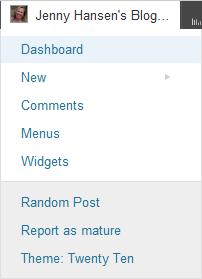 When you log into your site on WordPress, there’s typically a toolbar at the top of the screen with a button with the name of your blog (mine shows my picture). When you click it, a drop-down menu appears – the word Dashboard will be at the top.
When you log into your site on WordPress, there’s typically a toolbar at the top of the screen with a button with the name of your blog (mine shows my picture). When you click it, a drop-down menu appears – the word Dashboard will be at the top.
There’s all kinds of magic in the Dashboard – Settings, Posts, Widgets, etc. This is a place to spend time exploring. Even better, take a class. Jami Gold will be teaching one soon at WANA International that’s sure to be amazing.
To schedule a New Post in WordPress:
In the Dashboard, there is a button on the navigation bar (left side of the screen) that says Posts. When you click on Posts, you’ll see a command below it to Add New. Click it to open your New Post window.
You’ll be spending lots of time here, so be sure to look around. On the right side of the screen, just above the blue Publish button (which changes to say “Update” once you’ve published a post), you will see the word “Immediately.”
Click the word “Edit” to the right of “Immediately” (it is underlined in blue) and choose the date and time you wish to post your blog.
Note: If you don’t click OK to save the new time, this will revert back to “Immediately.”
If you have the Publicize feature turned on in WordPress, an update will be pushed out to the Twitter and Facebook accounts of your choice. You may edit the Twitter/Facebook content by clicking the blue Edit link to the right of the word Publicize. Again, this is just above the Publish button.
I also add Tags to my posts to make them come up in more search engine results – this is located down the right side of the screen (below the Categories and Publish button).
Click the Publish/Update button at the end of all your edits in order to post the blog.
Blogger /Blogspot
From the Blogger Dashboard, click the New Post button. (You can also use the little pencil button at the top of the screen (above My Blogs in the photo below).
You will be on the New Post screen – I put a picture of the important parts below:
To the right of the New Post screen above, you will see Post Settings. Click Schedule to open up the area below and pick a date and time for your blog to post.
When you are finished making all changes to your post, click the Publish Post button and this blog will be shown in your list of scheduled posts.
Cool Tip: Keyboard shortcuts while posting in Blogger
Why am I fan of scheduling posts?
Scheduling lets you add three or four posts at a time and get ahead in your blogging – for example I edited and scheduled this post last Sunday because my Monday and Tuesdays are crazy. The ability to schedule is one of the best features available in both these blogging platforms.
Do you use Blogger or WordPress? What do you love or hate about posting your blog in general? Do you have any tips to share? Tired bloggers always want to know these things here at More Cowbell!
Jenny





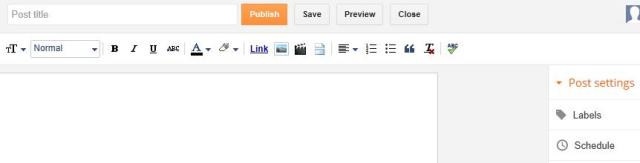
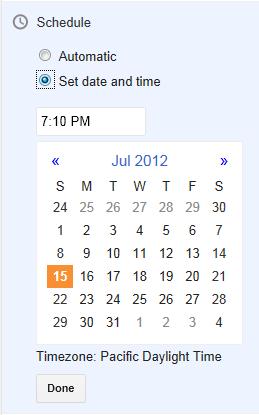



I do schedule posts in WordPress on Gloria Richard’s blog and the Diamond State Romance Author’s blog. It’s very handy. I write them when I have time and schedule for the date. My own blog doesn’t have this feature.I wish it did.
LikeLike
Brinda, what’s your blogging platform? I thought they all had this feature…. That’s sucks wide if yours doesn’t.
LikeLike
I had no idea you could do that – thanks so much for this really informative post! I’ll use that now to post a couple of things while I am on holiday in August (and have no access to the Internet).
LikeLike
Marina, I live to serve…especially on Techie Tuesdays. 🙂
LikeLike
Great hands on advice, Jenny. I really need to start scheduling my posts because I’ve missed many days due to kids being sick and reacting to changes in their daycare.
LikeLike
Reetta, you’ll feel better, and your flow will be better. I promise you. 🙂
LikeLike
Yes, I love the schedule feature on WordPress! In fact, I’m writing and scheduling next week’s post today since I’ll be on vacation. 🙂
LikeLike
Enjoy your vacay, Jolyse! I hope you’re going somewhere fun. 🙂
LikeLike
*Waving Hi!* from Martinsburg, Pennsylvania — home to 2,236 people and 1,978,299 dairy cows. (I’m still counting the chickens.)
This is where I was born and where I still have family — the first stop in my thirty (plus?) day sabbatical.
THE best advice I got about my Glob came from you, Jenny.
WackyThought-provoking ideas pop into my noggin at random moments. Your advice? Get the post started while the idea is fresh and schedule it for a date in the future. Works like a charm when I work it.Now, I have several half-baked posts scheduled for the future.
NOTE TO SELF: Clear the blog junk drawer prior to December 31, 2012.
LikeLike
Hey, Gloria in Pennsylvania!!! I love towns that size (for a visit). I’m glad you’re getting in another quick trip this summer. You probably needed to catch your breath after partying so hard with Sherry. 🙂
My next word of advice? Force yourself to finish one of those Draft posts every month, and keep adding more. I usually have about 6 drafts open and ready for those rare days when I have no plan in mind.
LikeLike
Southern Ontario (Acton/Toronto area) is gearing up for Gloria’s arrival at Sherry Isaac’s! The word is that when those two great ladies get together, there’s no predicting what might happen. The bbq at Sherry’s will certainly be one of the highlights of the local social calendar! Looking forward to meeting you *in da flesh*, Gloria!
LikeLike
Good blog hun. Really good.
For me, I cut back on the frequency. I decreased it from 3-4 X weekly to 1-2 X weekly. Otherwise, it consumes too much creative energy. It’s harder to maintain quality and reader interest when the posting is too frequent.
LikeLike
El, I’ve been contemplating your feedback. I think eventually my weekend posting will go away, but I just don’t see how we can not crack up on Mondays or think deep thoughts on Thursdays. And the More Cowbell posse will revolt if I ever drop Techie Tuesday. Hmmmmmm….
LikeLike
I’m grinning. What I really want (and have, shhhh, don’t tell) is more than one blog, so that I can actually keep posting many times a week but folks won’t know it’s me. Giggle. It’s sort of like how I have five Facebook pages that I help run.
Seriously (well that is true, the above) is that we should write as often as it pleases us.
I am working really hard, though, on two different books, and I am trying to focus on the writing that I’ll get paid for . . . but I love to share my writing, and it’s hard to keep it all to myself, like I’ve been doing lately.
Have a wonderful day, my friend!
LikeLike
Dang girl…you’ve been holding out on me! So, you blog as much as I do – you’re just covert. (I knew I liked you.)
LikeLike
Scheduling is my friend 🙂 I actually get panicky when I feel unprepared for things, so by scheduling my blog posts at least a couple days ahead, I can relax knowing that even if I forget about them, they’re still going to go live when I want them to.
My biggest blogging struggle is that I’m a slow writer. I’ve tried all the “write faster” tricks, but I guess my brain isn’t wired that way. I’ll never be the type of writer who can blog every day or write four books a year.
LikeLike
I love your blog posts, Marcy! I think you are doing great things over there. 🙂
LikeLike
The day I found out about scheduling was the best day of blogging yet. To think on could write several blogs and then get on with things. I grew wings that day. 🙂
LikeLike
LOL, Emaginette. I understand completely – I felt the same way.
LikeLike
Love the scheduling option in WordPress. It’s been a huge time and pressure reliever for me. When I know I’m going to be busy or away, I just start loading and scheduling posts and then I can sleep easy knowing it’s all set up and ready to rock…
I was getting at least one week if not two written, loaded and scheduled and that rocked. It freed up my writing time so I had way more flexibility and honestly, I found it easier to sit down and write out 5-10 blog posts in one or two sittings because once I get into my blog voice, it flows faster and easier than writing them here or there…
I’ve sort of falling behind this summer but plan to take some time this upcoming weekend to do a mass blog writing/scheduling to get me back on track.
The other thing I’ve discovered via WordPress.com is the responding to comments via EMAIL! OMG luv it. You can find details on how to set it up here: http://en.support.wordpress.com/comment-reply-via-email/
Coupled with scheduling, this has made my life so much easier because now I can reply and engage in the comment section while grocery shopping, while hubby is driving us somewhere etc…it makes me way more efficient and I can maximize those small bits of downtime here and there….Now I don’t have to log into WordPress every time. And…I can respond via email on my computer OR my blackberry! BAM!
One thing to beware of is to make sure that in the TO: email addy is something like: comment+e3o5gpltbgnnk0o6cdhnrxx_z8@comment.wordpress.com and not the PERSON’S email address (which has happened sometimes). If it doesn’t have that wordpress addy, it won’t be added to your blog post…just a little bug to watch for. Happens rarely but still…
I think, although haven’t tried yet, that I could also copy and paste the person’s email addy (which is part of the comment email) into the CC so that they receive a copy of my reply to their comment in their INBOX…means no more having to come back over and over again to see what I said back…but I haven’t tested this potential uber option yet…
Hubby and I did some testing on the regular REPLY email and I do think some emailed replies sent a copy to his email but it seemed touch and go…some went…some didn’t….so more testing is required.
I know on a lot of wordpress.org blogs, people have a widget that emails a copy of the original comment and their reply to the person which I LOVE!! I mean…I think that just lends itself to more engaging convo.
Just remember to delete your digital “signature” from your email comment reply – you don’t want that text in every comment reply on your blog!
FAB post darlin’!
LikeLike
Very fun stuff, Nat! I’m so glad you’ve made this all work for you.
LikeLike
I love the scheduling function. And replying via email as mentioned by Natalie. My only thing with that is I have two different emails so I need to make sure I set the right one in Gmail when I reply. Otherwise I show up as me but not the obvious blog owner me LOL
LikeLike
I hate it when I show up as the “not obvious blog owner.” LOL…
LikeLike
Great post, Jenny… 🙂 I use WordPress and Blogger… When I figured out the “schedule posts” option, my life became soooo much easier… I still kind of burned myself out on blogging, but I try to post 1-2 times a week now..
LikeLike
You’re happy with your blog (which I LOVE) and that’s the most important thing.
LikeLike
It took me a little while to figure out the scheduling, too. I don’t schedule way ahead very often, but except my rare weekend posts, I nearly always write the night before and schedule for an overnight posting. I do it because I’m in the states but have a lot of writing friends and support in Europe, so want it available in the morning for them. It just seems like most people do their blog visits in the morning and I want the fresh content there when they are reading. My feeling though, on why so many burn out has more to do with trying too hard to be something they aren’t or something they need to work to be (for me that was ALMOST trying to be serious and professional–I am better at fun and silly, I just didn’t really realize that was ALLOWED). People who are themselves and don’t try to go with some theme they have to work too hard at have a harder time.
LikeLike
Thank you, Jenny! I’ve hesitated to try and schedule posts because of the ‘Publish’ button. Now that I know that clicking it won’t put it out immediately, I’m kind of excited. And I’m think I’m going to try a ‘Natalie,’ and see if I can’t get a month’s worth of blogs up this weekend. It already feels freeing…like the day I said screw it, I’m not wearing pantyhose anymore. 🙂
LikeLike
Girl…you go for it!! Woot woot! 🙂
LikeLike
Thanks for the WordPress tech advice. Now I can write early and post later. Thanks.
LikeLike
You’re welcome, Tom. I promise it will change your blogging life. 🙂
LikeLike
Jenny and everyone, thank you for all the interesting and useful info. I haven’t started blogging yet but I intend to after the (Margie class deep) editing of my MS is done. I can see I will need to have several blogs ready to go and scheduled. Thank you for the great techie hints, Jenny.
LikeLike
Wow! I learned something ~ never knew about that ‘OK’ after resetting the publish time. Now I won’t have a mini-freak out every time I hit ‘Publish’ hoping I changed the date/time. So cool!
Thank you my fabulous techie friend.
LikeLike
I’m scheduled through the first week of August. I thought everyone knew about these features. That you for making me feel a little more tech savvy. Because I am totally dependent on my son to do anything advanced – like on Pixelmater.
And I’m with El. I think people are getting supersaturated by daily bloggers. As soon as I finish the bar mitzvah mini-series, I’m dropping down to one blog a week. I’m trying to complete my book and all the blogging takes too much of my creative time and energy.
LikeLike
I love the schedule feature. I ran out of all my scheduled posts. My problem now is that I’ve had NO time to write anything new. 😦 Oh,well. Life is what it is. Kids come first.
LikeLike
Yes, yes, yes! These tips are great! Especially if you have internet issues, which sometimes happens in my house. Having posts scheduled ahead and then being able to use the WP app help me stay connected throughout the day.
Excited to hear about Jami’s class though! I will check that out! Gotta get my membership in on WANA first. *head shame* I’ve been busy… It’s TOTALLY on the list!
LikeLike
Get that booty of yours into WANATribe! I’m so glad the scheduling feature is helping you deal with the internet thing. That’s a pain otherwise…
LikeLike
Jenny, you could not have said it better. I will never get up at ass-o-clock to post a blog unless good money is involved, and even then, I’ll hit the snooze button a few times. Your posts are awesome and straight-up. I love that about you.
LikeLike
Sweet lady! Thanks for taking time to comment. 🙂
(And I’m so glad to know that you too hate to get up at ass o’clock!)
LikeLike
Awesome info! I LOVE the scheduling feature. I am at church camp now where access to the Internet is as rare as snow in South Texas, yet my regular three posts are going up this week. I’ll be back next week to comment (or later this week if it “snows” again). I did not, however, know about the Publicize feature, so once again you have added something to my repertoire. Thanks, Jenny!
LikeLike
Publicize ROCKS! It’s really made my life easier. 🙂
LikeLike
I don’t think that blogging jacks up my schedule as much as my schedule/life jacks up my blogging! LOL! Lately I feel like Debra Kristi and I don’t have kids at home. I’ve been so busy taking care of hubby. I love the option of pre-scheduling a post. That’s the only way I do it. But you have to write a post first. If I don’t feel warm and fuzzy about something, if I don’t feel passionate about a subject, I’m not going to post just to post. That’s just not me. And I don’t feel comfortable posting about myself. My life isn’t all that exciting. I do not wish to bore you all out there. Thanks for the tips Jenny! 🙂
LikeLike
I would LOVE to hear about your life!! 🙂
LikeLike
Pingback: Respect, Promises, and a Check In « The Great Dividing Line – With Dahnya Och
If I get time, I do sometimes write a post at night and set it to post the next morning. Also the scheduling feature is super helpful when I go on vacation or to a conference. And there’s no way I’d wake up early to write a post, lol. Sleep is way too precious. 🙂
LikeLike
I am with you 100% Roni! Can’t wait to see you at RWA. 🙂 I’m not going to the main conference this year, just one of the mini conferences, but I’d love to meet up with you however it’s convenient.
LikeLike
Ass o’clock??? Is that before or after 6 am? I work nights so I’ll never know 🙂 Love your tech tips, Jenny!
LikeLike
LOL, Debra. To me, “ass o’clock” is more than one hour before I planned to get up (most usually 5 am or earlier. 🙂
LikeLike
Thanks so much for this techie tip, Jenny! Yep, total newbie and another head desk moment for you, because I did that (get up early to post) just last week! On another note, I’ve been devouring whatever I can read on blogging tips, because the time management thing for me is getting nasty. Most, like you, say once a week minimum is best for posts. Can I ask what is the rationale for this? Apart from the fact that it’s good writing practice, is there something more to it? I loved Anne Allen’s post on slow blogging (a link from you I think), but even she says once a week, so I’m just curious. Anyway, hope you don’t mind my asking, and thanks again 🙂
LikeLiked by 1 person
Alarna, you want to be part of the fabric of people’s week. Also, you want them to see you as reliable. If they never know when you will post, they don’t make time for you.
Think about Gene Lempp’s weekly mash-ups – http://genelempp.wordpress.com. We all swarm there every Saturday morning to open his post and read over our morning coffee. He has a very loyal following and it’s one of the first blogs I stop into when I’ve been off the blog0sphere so I can catch up.
That’s the power of the weekly post. 🙂
LikeLike
Thanks Jenny, I can certainly appreciate the need for consistency. Will check out Gene Lempp’s mash-ups – much appreciated 🙂
LikeLike
Pingback: Link Feast For Writers, vol. 16 | Reetta Raitanen's Blog
Good review, Jenny. I do tweets about my posts in hoot suite using their scheduling system as well. That way I get the week done on Sunday and it’s all on automatic. I wish wp had a way to schedule tweets and FB posts, would make things even esaier.
Cheers!
LikeLike
Pingback: The End is Near (and we deserve it). . . . Mashed Potato Slurpees « Author Piper Bayard
Pingback: Writing Blog Treasures 7~21 | Gene Lempp ~ Writer
Thanks for the reminder of how easy scheduling is. *face slightly flushed* … (and I’m WAY beyond menopause) … I have to admit I haven’t used that feature yet. Gotta get more organized!
LikeLike
Patricia, we all forget these nifty tricks until life chooses to remind us!
LikeLike
I’m a baby blogger. Thanks for the tip!
LikeLike
Pingback: Welcome to my Rock | Alarna Rose Gray
THANK YOU! THANK YOU! THANK YOU!
I retooled my blog recently and am posting 3-4 times a week now. I have a bunch of posts in draft, waiting to be published, and was wishing there was a way to schedule them to post automatically.. I am so excited to see there is a way and that it doesn’t take an engineering degree to figure it out. Thank you so much for sharing this!
LikeLike
You’re welcome, Maria! Congrats on your new regular posting schedule…it will make a huge difference in your hits. Enjoy your newfound ability to schedule a week ahead of time!
LikeLike
I love the scheduling feature ever since I discovered it! I cannot believe that people get up at 4 AM just to get a post out – ridiculous!
LikeLike